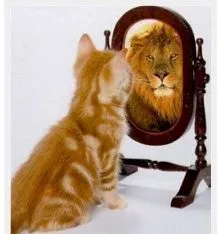
The past is not always a good guide to the future but I strongly believe we can learn from our past behaviour on Steemit to better our experience going forward.
Most of us do this to some extent already. We learn through experience that some things work and others don’t. We build up a skill for writing interesting articles and learn better ways of reaching our target readers through trial and error and, mostly, hard work and perseverance.
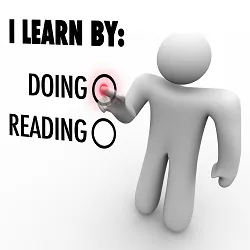
But is there anything else we can do on top of the automatic self-correction mechanism that most of inherently possess?
I believe there is.
There is a huge wealth of data and resources available to help you better understand how you’re progressing on Steemit, your position on this platform and how the community perceives you.
I’m not referring to the number of people following you or your REP – these are very valuable statistics but I think most people are very aware of these indicators.
So, what am I talking about?
Here are a few excellent ways you can deepen your understanding of your Steemit profile.
1. Who are your strongest followers?
Do we really know who is following us, beyond the number that appears at the top of our profile page?

All followers, regardless of their Steem power, are a positive addition to your network. A brand new user could be someone huge on Steemit a year from now. That being said, it is useful to know who your top followers are in terms of steem power.
Your top follower may have more voting power than the rest of your followers combined so it’s useful to know who they are and invest time getting to know them by reading their posts and interacting with them by commenting etc. Obviosuly, this should be approached with genuine interest at heart and not just as a way to get large upvotes.
To see your biggest followers (from largest to smallest in terms of voting influence), go to the following URL but replace @bitgeek with your own username:
https://www.steemdb.com/@bitgeek/followers/whales
2. Use busy.org!
Busy.org is the Steemit platform but with a much richer interface.
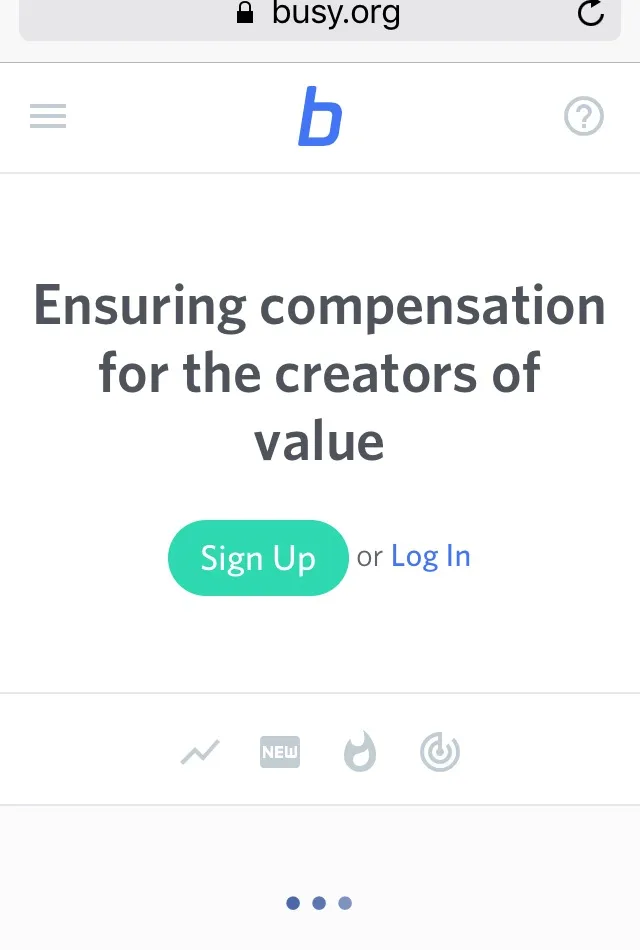
By going to www.busy.org/@bitgeek, you will only see the posts you have written (resteemed posts will be hidden) and you will (hopefully not) see dislikes where these have been given. If you’re getting low payouts (suddenly or generally) it might be due to flagging of your content for a particular reason, legitimate or otherwise. Other useful features include:
- REP score to one decimal
- Like/dislikes on comments
- Voting power
- More user-friendly experience
3. Understand your post rewards
Why did you get $1 for one post and $25 dollars for a similar post you would rate equally? Many of us have asked ourselves this question.

While timing and luck are big factors to play, we can also have a look at who is voting for our posts and more importantly, where are the big votes coming from. You might find that a particular whale is upvoting posts you write on a certain topic.
You might write about a wide range of topics but your latest crypto-news post always does really well. Have a look at who’s voting for you by following these steps:
Select the post your want to view here: https://www.steemdb.com/@bitgeek/posts (again, replacing bitgeek with your username)
Select Votes from the top of the window and you will see all the votes, who they were from and the reward shares (which is a measure of the magnitude of the vote). The three digits next to the reward share amount are very important. You will see MRS (mega), GRS (giga), TRS (tera). A vote with Tera next to it will certainly be from a whale. 1 Tera is 1000 times 1 Giga and 1 Giga is 1000 times 1 Mega.
Know your big voters and if you want to make more money on the platform, tailor your content to maximise your likelihood of being upvoted by a whale.
There are many more ways to better understand your profile Steemit but this is a good start.
Thank you for reading.