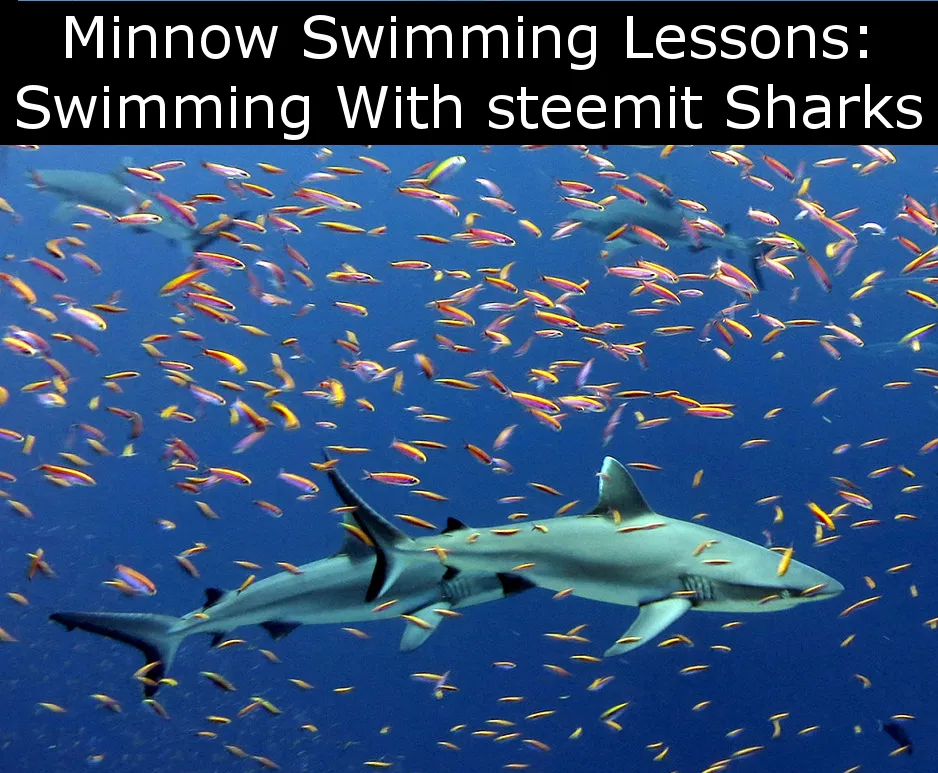
It took a little longer to get to this post than I wanted, I've been a bit preoccupied with a personal project today. I asked the minnows in the P.A.L. Discord chat what guide they wanted next and a guide on how to cash out was the option that was chosen! Today I'm going to cover some of the various options for cashing out your steemit funds and getting that hard earned money into your bank account! Please be aware that while I am (at least in my mind and some others) extremely knowledgeable on ways to go about cashing out, I couldn't possibly know or use them all. It's also important to note that different countries have different access to exchanges and there are options for Debit Cards that allow you to deposit crypto funds and use them as cash! I will be going over the "traditional" methods of cashing out that I use today. My options are U.S. based and I consider them safe.
First Things First
We need to turn that STEEM or SBD into something exchange friendly. I recommend using Bittrex for this, but there are other options such as changelly.com and I believe the Jaxx wallet is adding support soon. Yes there are other exchanges, but I feel confident in Bittrex and use it personally and that's what I feel comfortable suggesting. I advise you set up your accounts on the different websites below before starting this walk through!
Get your memo!
When sending TO Bittrex you need the user name: bittrex, and you also need the memo for the corresponding currency. If you transfer funds to Bittrex without this memo you may lose your funds. Please be aware of the spelling of the user name as well! There are people with fake accounts with similar user names that will probably keep any misplaced funds!
After signing into Bittrex you will be on this page, click the Wallets button on the top right.
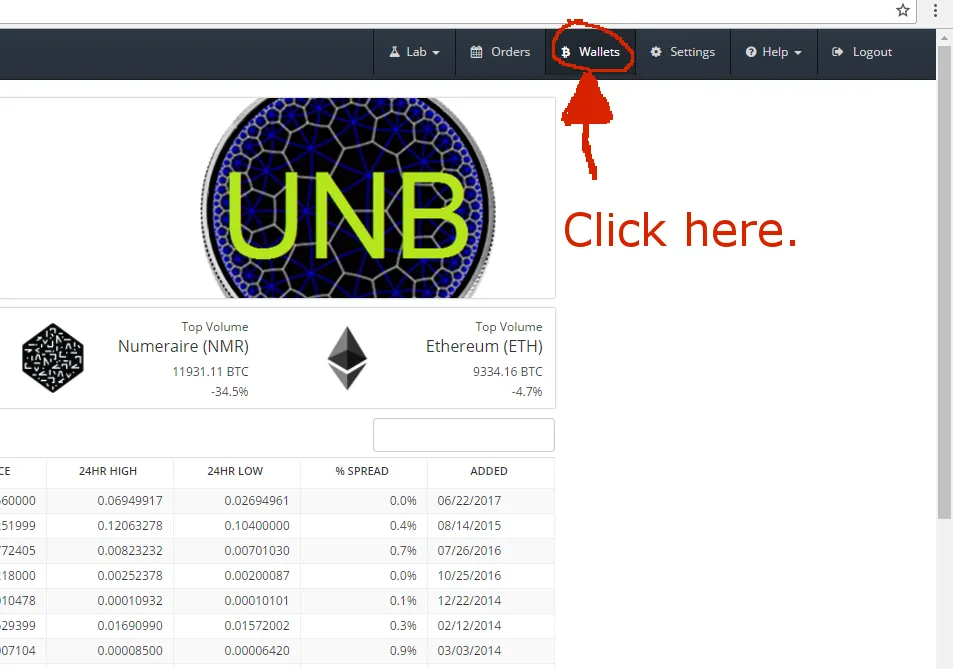
On the next screen use the search option and type "steem" (Be sure that the box to "Hide zero balances" is unchecked) and press the plus sign on the left for STEEM or SBD. They will each have a DIFFERENT MEMO!
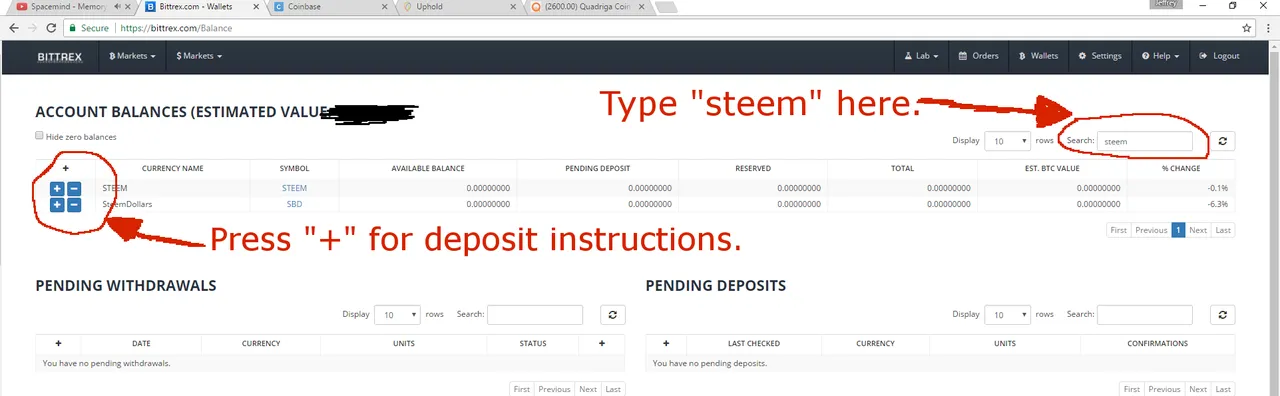
You will need this memo for transferring from your steemit wallet to Bittrex.
(Again take notice that the memos are not the same!)

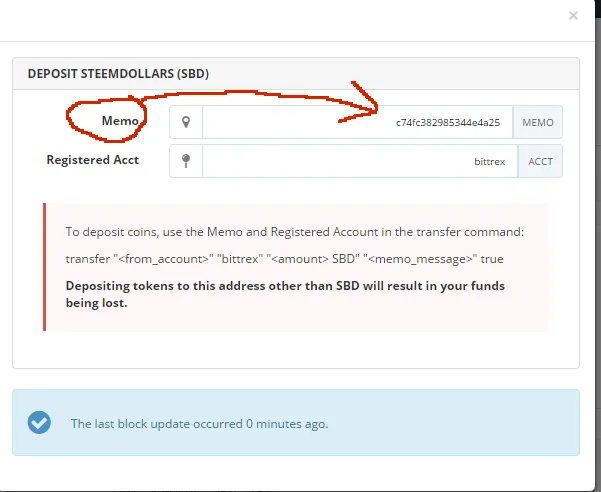
Once we have our account set up and know where to find out memo, we can go to our steem wallet and proceed!
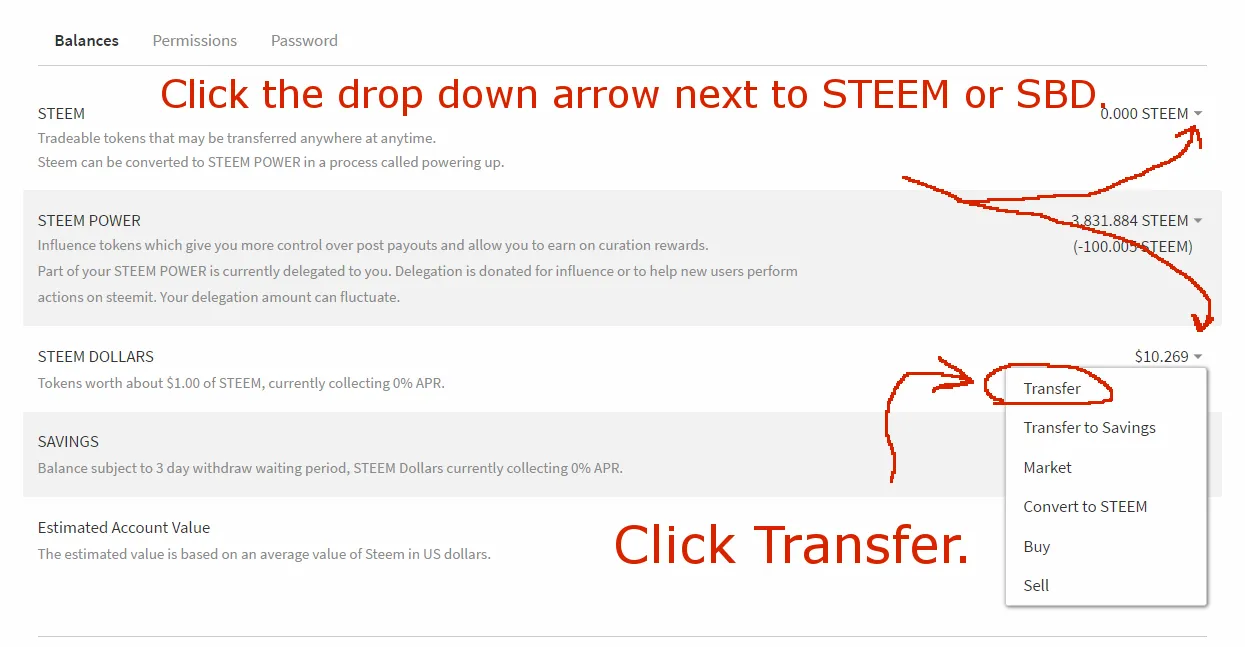
Be sure to have the correct memo for the correct currency and fill in the information including the amount you wish to transfer.
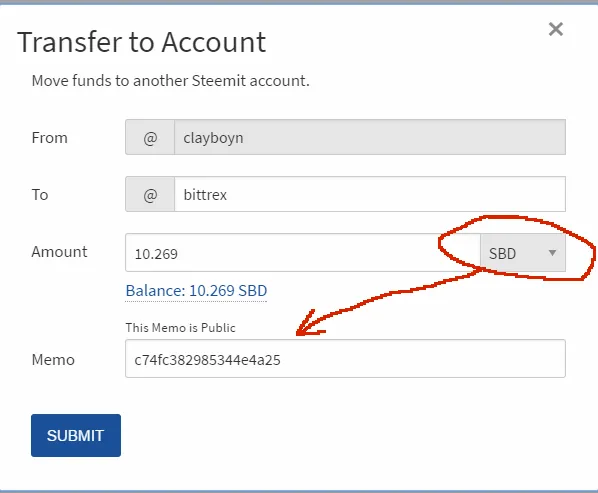
We then get a transfer confirmation and wait for Bittrex to receive our funds.
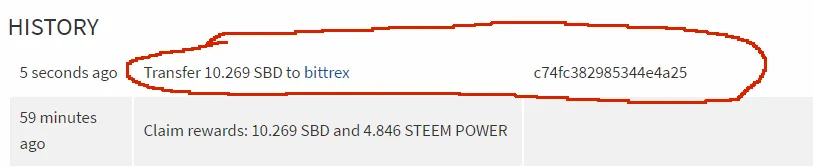
Once our funds arrive on Bittrex, we will need to turn them into Bitcoin, click the associated hyperlink in your wallet and it will bring you to the exchange for that currency.
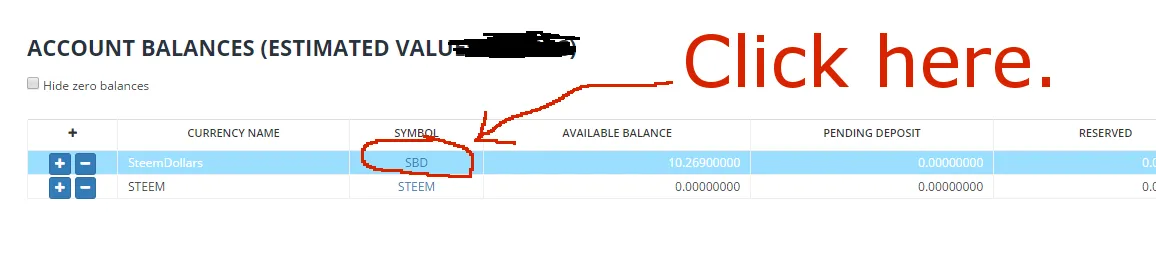
On the exchange market page you can set your price, but for simplicity sake I'll show you how to "auto-fill" an order. You can automatically sell your currency for Bitcoin at the current market bid price, but you need to pay attention to the Size. If you are selling more than 4.94 SBD like I am, you need to go to the second drop box. It will open the follow screen, confirm your order and it will automatically sell it for Bitcoin.
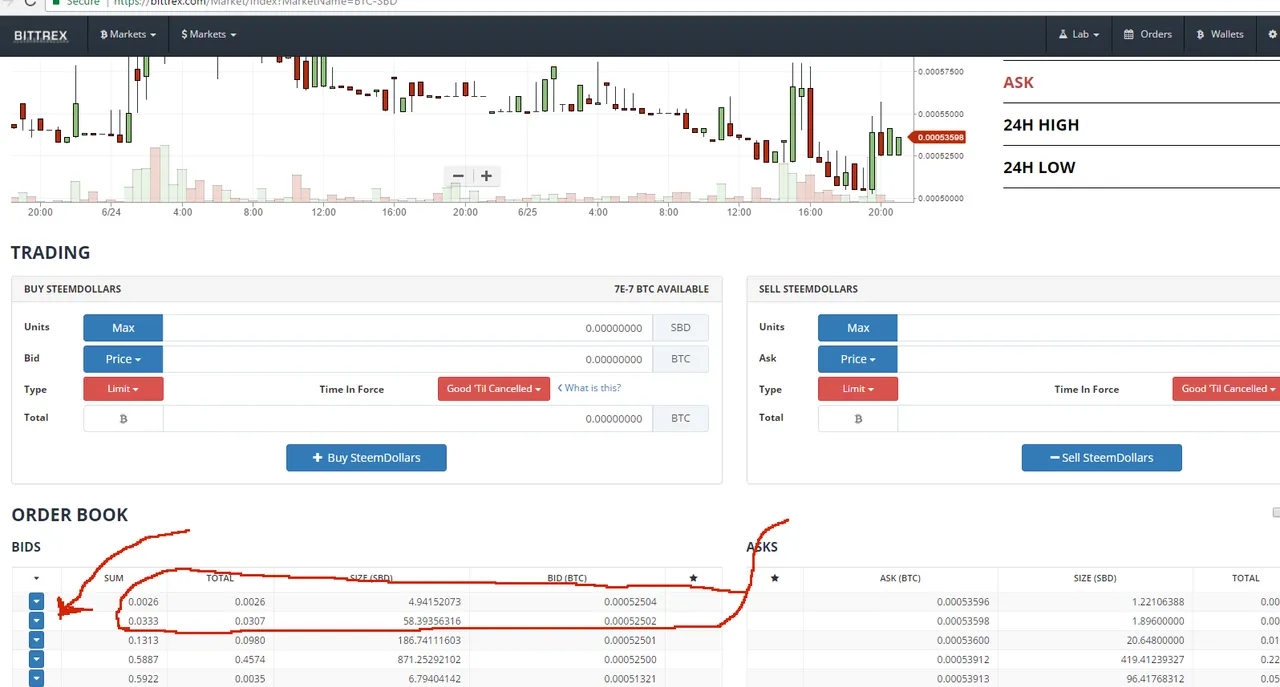
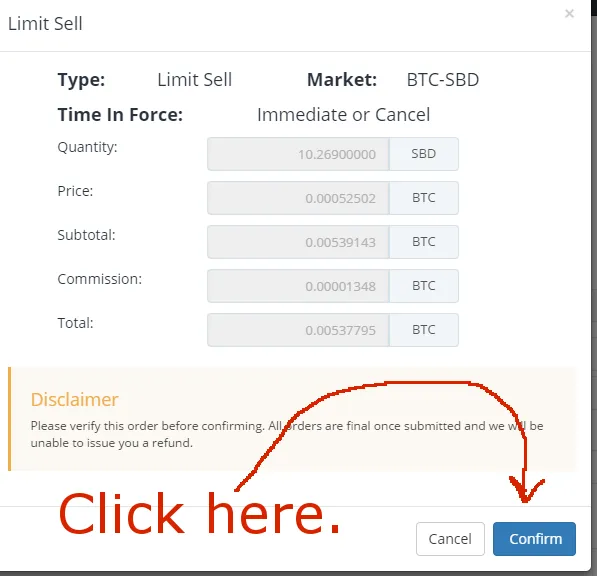
Once your funds are turned into Bitcoin, you have the option to use it to purchase other crypto currencies or withdraw it to an exchange such as Coinbase. If you are in Canada I recommend using QuadrigaCX. Coinbase has it's fair share of issues, but it is usable in most states in the United States. Once you have your checking account linked to Coinbase or Quadriga in Canada, you need to get your BTC address to deposit. I do not have a Quadriga account but it should work similarly, find your BTC wallet address.
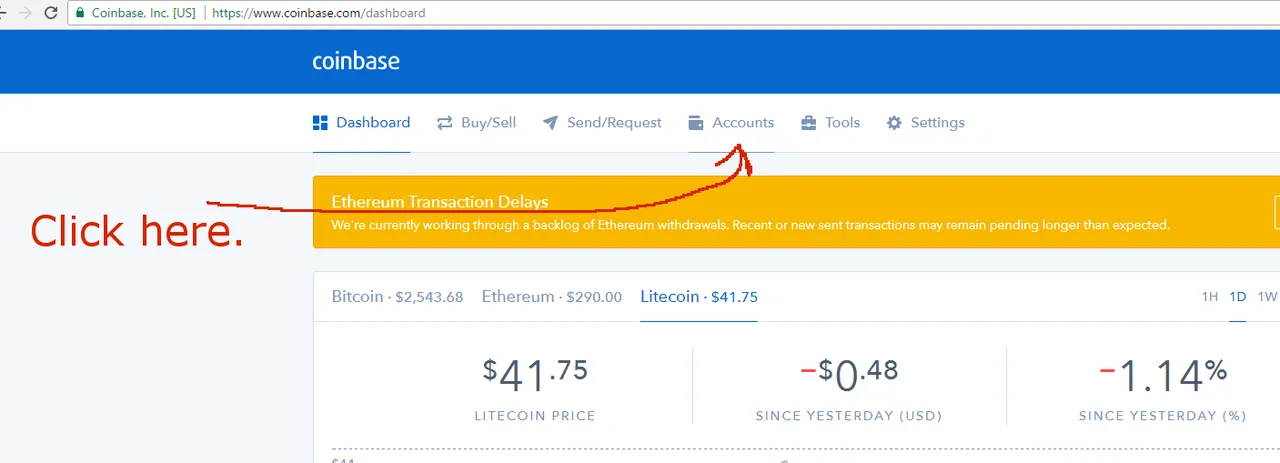
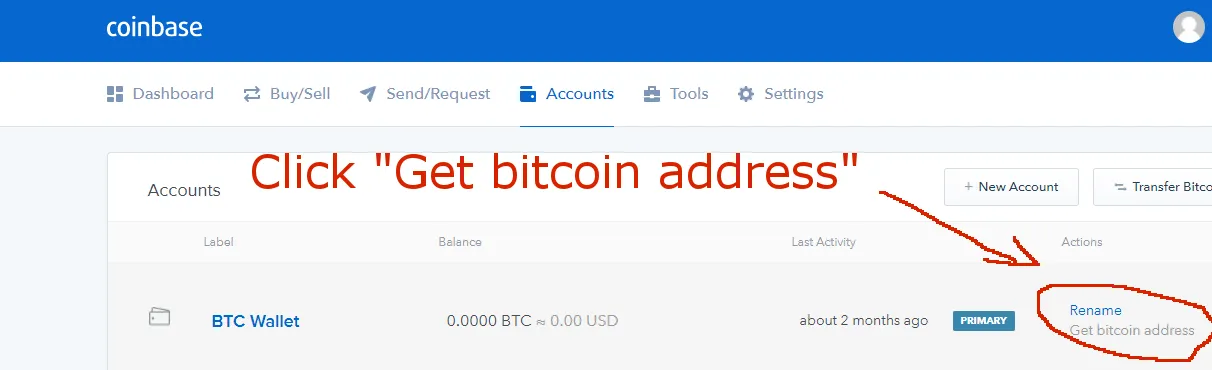

We then go back to Bittrex and click on wallet and find out Bitcoin wallet the same way we searched for "steem" at the beginning, and this time we click the "-" to withdraw. Enter our Bitcoin wallet address and the amount. Then it's just waiting for the transaction to be processed by the blockchain and you can sell your funds on Coin Base.

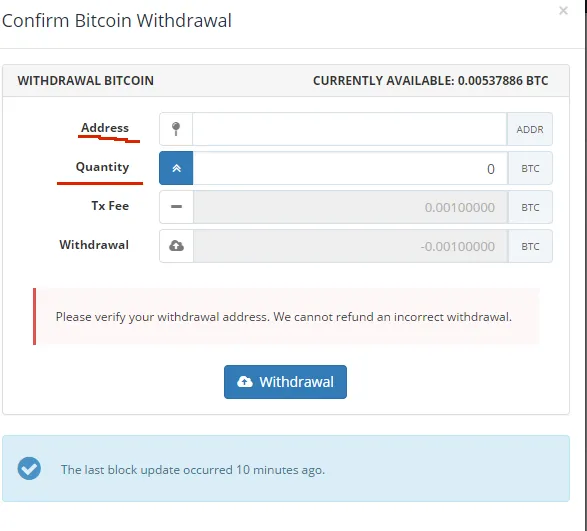
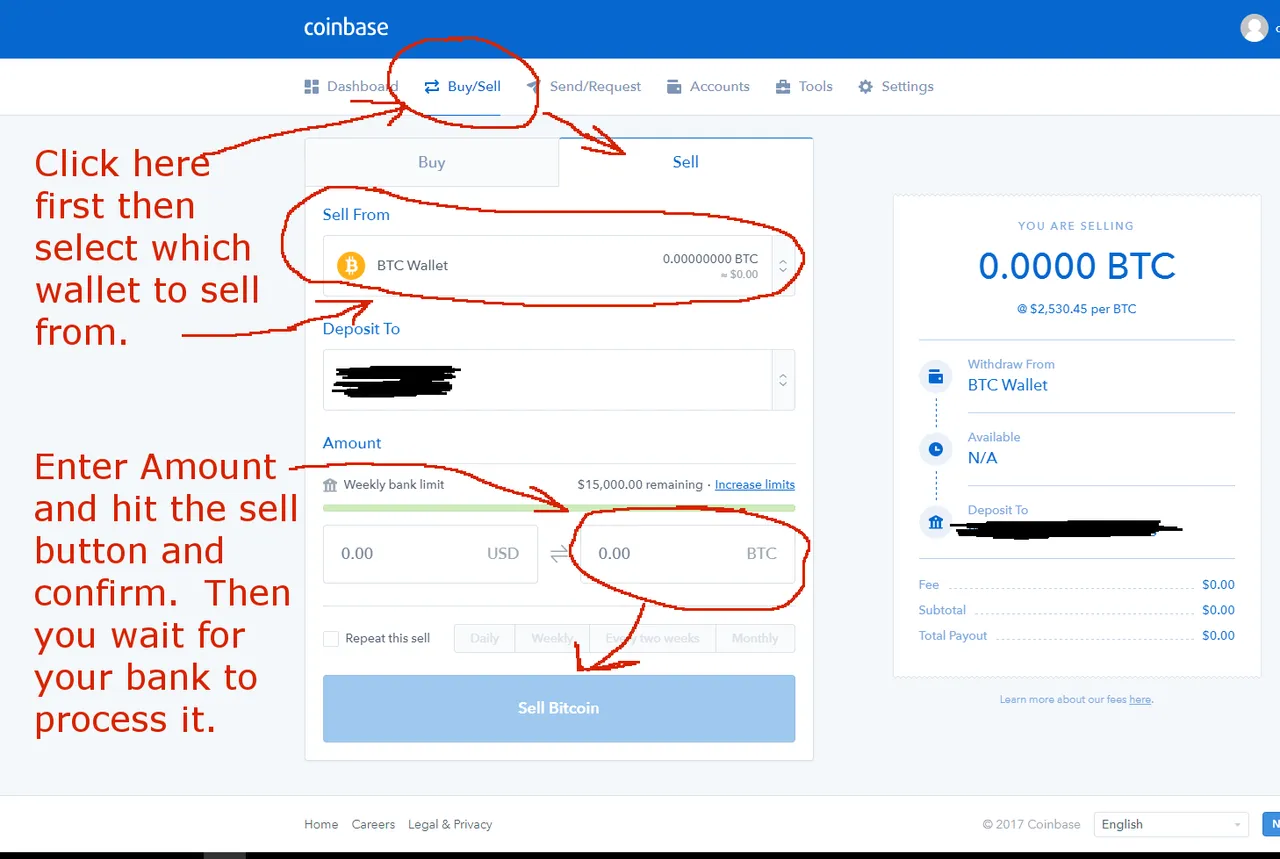
It seems complicated at first and there a bunch of steps. The more often you do this, the easier it gets! Hopefully this will help some of you and make the step by step process less complicated! Namaste.